Global Point of Care
Read Frequently Asked Questions about product ordering, technical troubleshooting, software updates and more.
WHERE DO I OBTAIN INFORMATION ABOUT i-STAT SYSTEM INSTRUMENTS & HOW THEY WORK?
There are many ways to find out more about i-STAT brand products. Product information/specifications and links to related content are found on product-specific pages across the site. Try these options:
- Use the search bar to locate individual i-STAT-brand product pages
- Visit the Product Catalog, filter by brand, then select your desired product brand(s) from the checklist. You will then be shown a list of available products to explore based on your selections.
- Contact your i-STAT sales representative for information or to request a demonstration. If you don’t have a representative, visit the Contact Us page, select the i-STAT product from the list, then select “sales inquiry” as your topic. Complete all applicable fields on the form to ensure timely response.
HOW CAN I ORDER PRODUCTS AND CHECK THE STATUS OF MY ORDER?
United States
To obtain product codes for ordering, you can visit the product’s page on this website, visit www.e-abbott.com or contact your i-STAT/Piccolo sales representative.
e-abbott.com allows you to easily view your account details in a single place, register and place orders. A dashboard provides at-a-glance status of recent orders, tracking information, invoices, credits/debits, etc. Learn more about e‑Abbott.com.
Outside the US
Most product codes for ordering purposes can be found on each product’s web page. For products without a dedicated web page, you can use the site’s Contact Us form to inquire or ask your i-STAT sales representative to assist with your order.
WHO CAN I CONTACT WITH ORDER-RELATED QUESTIONS OR IF I NEED TECHNICAL SUPPORT?
When contacting us via a phone, email or web contact-form, provide relevant details as applicable, such as:
- Product type
- Serial number
- Lot number
- Order #/RGA
- Purchase order #
This will help us expedite resolution of your inquiry.
INQUIRIES VIA THE WEBSITE
SALES, TECHNICAL SUPPORT OR CUSTOMER SERVICE
Select CONTACT from the website’s top navigation menu. On the page, select your product from the drop-down menu to serve up the fillable contact form. Select your type of inquiry: sales inquiry, technical support or customer service. A point-of-care representative will be in touch to follow-up on your inquiry.
ORDER-related inquiries/assistance
U.S. CUSTOMERS (i-STAT & PICCOLO XPRESS)
ecommerce: e-abbott.com
email: add.ecommerce@abbott.com
Phone: 1-800-323-9100 option 2 | Hours: Mon-Fri 7 am to 5:30 pm CT
CUSTOMERS OUTSIDE THE U.S. (i-STAT PRODUCTS)
email: intlsvc@apoc.abbott.com or contact your local distributor/affiliate to order.
TECHNICAL SUPPORT VIA EMAIL OR PHONE
i-STAT PRODUCTS | U.S. & CANADA ONLY
Phone: 1-800-366-8020 | Option 1 email: techsvc@apoc.abbott.com
i-STAT PRODUCTS | OUTSIDE U.S.
email: oustechsvc@apoc.abbott.com or use the website Contact Us form.
Customers outside the U.S. can also obtain contact information for a local support services distributor by viewing the Support Services Technical Bulletin found here.
PICCOLO XPRESS PRODUCTS* | Zoetis support:
Phone: 1-800-822-2947 email: AB-PiccoloTechSupport@zoetis.com
i-STAT VETERINARY PRODUCTS* | Zoetis support:
For assistance with your i-STAT Alinity-V, contact Zoetis.
Phone: 1-800-822-2947
* All support is provided by Zoetis.
HOW CAN I OBTAIN A RETURN LABEL?
Customers in the US & Canada should email apoc_custsvc@apoc.abbott.com and provide the RGA or order number along with the serial numbers for items to be returned. We will respond to your request within 24 business hours.
WHO CAN I CONTACT WITH QUESTIONS ABOUT MY SERVICE AGREEMENT CONTRACTS?
U.S. & CANADA ONLY
Phone: 1-800-366-8020 | Option 4
or visit our Contact Us page, select your product from the list, then select Customer Service as your topic. Complete all applicable fields on the form & include your contract # and product serial #s to ensure timely response.
WHERE DO I FIND SUPPORT RESOURCES FOR i-STAT SYSTEM PRODUCTS?
The i-STAT System Support landing page provides direct links to available support pages by topic. Customers can navigate to the landing page from the top navigation menu: select Support > i-STAT System Customers.
Download the i-STAT Support Navigation Guide for infomation on how to navigate the i-STAT Support area and find other valuable resources.
To access the i-STAT software page, you must register for an account and login.
HOW DO I REGISTER FOR A WEBSITE ACCOUNT?
How to Register for a Website Account:
- Select i-STAT Registration from the top menu.
- Complete the form and submit it.
Email Requirements:
- Use a work-related email (e.g., business, government, healthcare).
- Non-work emails (e.g., @gmail.com, @yahoo.com) are usually not approved.
Password Criteria:
- Minimum 8 characters
- At least 1 letter, 1 number, and 1 special character (!, #, $, %, ?, +, /, &, , *, =)
Questions/Issues:
- Email Technical Support at techsvc@apoc.abbott.com for US/Canada and oustechsvc@apoc.abbott.com for all other countries.
Benefits of Registering:
- Access to i-STAT product software
- Updates on products, training, and events
- Manage communication preferences via My Account.
HOW SOON WILL MY WEBSITE REGISTRATION BE APPROVED?
User registration requests are typically handled within a few hours of submission but may take up to two business days. If you have urgent approval needs, please contact Technical Support.
HOW WILL I KNOW WHEN MY WEBSITE REGISTRATON IS APPROVED?
You should receive an approval email once your account is approved. If you do not receive an email, you should check your e-mailbox spam/junk folder to see whether you received an approval or rejection email.
WHAT DO I DO IF MY REGISTRATION REQUEST IS REJECTED?
If your registration is rejected, you’ll receive an email explaining why. To avoid rejections, ensure:
- Your email is linked to your business, government institution, or healthcare facility.
- You select the correct customer type (e.g., customer, official distributor).
- Your password meets the criteria (see password criteria FAQ).
Note: Only Abbott-approved distributor partners should select the distributor customer type.
If you believe your rejection was an error or have special circumstances, visit our Contact Us page, select technical support, and provide details for a timely response.
HOW DO I RESET MY PASSWORD?
If you have forgotten your password or want to reset your password, select i-STAT LOGIN from the website’s top navigation menu, then select “forgot password” on the login page. When prompted, enter your email and -- if you have an approved account --you will receive an email with a reset link that is valid for only 3 days. If you don’t receive it within 10 minutes, check your junk/spam folder.
HOW DO I CONFIGURE THE WIRELESS SETTINGS ON THE i-STAT 1 ANALYZER?
Users can find information on how to configure the wireless analyzers by referring to Configuring Wireless Settings in an i-STAT 1 Wireless Analyzer on the Documentation page under Technical Bulletins.
I RECEIVED AN ERROR MESSAGE/QUALITY CHECK CODE ON THE i-STAT 1 ANALYZER?
Users can find information on possible causes of the error message/quality check code on the i-STAT 1 analyzer and any actions to resolve the code by referring to Analyzer Coded Messages Technical Bulletin located on the Documentation page.
Note: Several quality check codes require the use of an external simulator or one of the available tools we may provide.
WHAT ARE ABBOTT’S RECOMMENDATIONS FOR QUALITY CONTROL FOR i-STAT INSTRUMENTS?
Registered users can find manufacturer recommendations in the i-STAT 1 and i-STAT Alinity System Manuals located on the Documentation page.
DOES ABBOTT OFFER A PRODUCT THAT HELPS WITH FILLING i-STAT TEST CARTRIDGES?
The i-STAT Dispensing Tip can help make filling cartridges easier and more accurate. Available quantities:
- 100 Count | 06F2420
- 500 Count | 06F2416
Registered users can download the i-STAT Learning System Quick Reference Materials for proper cartridge filling, sample collection, and handling.
HOW OFTEN DO I NEED TO UPDATE MY i-STAT SYSTEM SOFTWARE?
i-STAT 1 and i-STAT Alinity software expires every six months. To avoid patient testing disruptions, update your software twice a year.
Visit the “Announcements” section on the i-STAT Support Landing page for current versions and expiration dates.
Software updates maintain performance consistency and incorporate quality monitoring refinements. New software also supports new cartridge types and features.
- 15 days before expiration, a “SOFTWARE EXPIRES DD-MMM-YY” message appears.
- After expiration, an ‘EXPIRED SOFTWARE - UPDATE REQUIRED’ message appears, and testing is disabled until updated.
For more information, visit the i-STAT Software page (login required). To be added to the i-STAT Software update mailing list, register at i-STAT Registration.
SHOULD I UPDATE SOFTWARE FOR ALL OF MY i-STAT ANALYZERS ON THE SAME DAY?
Yes, it is recommended that all i-STAT analyzers be updated on the same day. If using eVAS for quality control testing, all analyzers must be updated on the same day to continue using eVAS. Only one eVAS file can be used at a time; once the eVAS file has been updated, it cannot be changed back to the previous eVAS file.
Note: The ability to perform quality-control testing using eVAS files will not be possible on analyzers using different CLEWs.
WHERE CAN I VERIFY THE SOFTWARE VERSION WITHIN i-STAT ANALYZERS?
i-STAT 1: The Analyzer Status page on your instrument will list the CLEW and JAMS software versions currently installed. More information can be found in the i-STAT 1 System Manual and the i-STAT Alinity System Operations Manual located on the Documentation page.
SHOULD I UPDATE THE SOFTWARE VERSION ON THE DATA MANAGEMENT SYSTEM (E.G. INFO HQ MANAGER) BEFORE UPDATING i-STAT 1 ANALZYER SOFTWARE?
When using CDS or DE to perform the software update on the analyzer using a network downloader, it is necessary to update CDS or DE first. Otherwise, follow the software update instructions applicable to your i-STAT 1 data management use model.
IS A DATA MANAGEMENT SYSTEM (SUCH AS INFO HQ OR RALS) REQUIRED TO UPDATE MY i-STAT INSTRUMENTS?
No, a data management system is not required to update i-STAT instruments. Visit the Software page in the i-STAT System Support area for software update options and instructions.