Global point of care
SELECT A LANGUAGE FROM THE DROP-DOWN MENU.
i-STAT 1 Instrument Software
Review the product update and follow the instructions below to install software updates.
Step 1: Download Update Instructions
These technical bulletins step through the process for updating your software.
Step 2: Download Software File
This is the zipped software file needed by users with no data management, and data management software with i-STAT/DE version ≥2.8.0.1. Once downloaded follow the instructions provided in Step 1 to extract the file in the order to perform the update.
Customers using Microsoft Edge, please read important information prior to download.
Software pro přístroj i-STAT 1
Projděte si aktuální informace o produktu a při instalaci aktualizací softwaru postupujte podle níže uvedených pokynů.
KROK 1: POKYNY KE STAŽENÍ AKTUALIZACE
Postup aktualizace softwaru je popsán v těchto technických bulletinech.
KROK 2: STAŽENÍ SOFTWAROVÉHO SOUBORU
Jedná se o softwarový soubor, který potřebují uživatelé bez správy dat, centrální datové stanice (CDS) a softwaru pro správu dat s i-STAT/DE verze ≥2.8.0.1. Po stažení postupujte podle pokynů uvedených v kroku 1 a rozbalte soubor v pořadí, v jakém chcete provést aktualizaci.
i-STAT 1 Instrument-software
Gennemgå produktopdateringen og følg instruktionerne nedenfor for at installere softwareopdateringer.
trin 1: download opdateringsanvisninger
Disse tekniske bulletiner fører dig gennem processen for opdatering af softwaren.
Instructions for Updating i-STAT 1 Handheld Software using www.globalpointofcare.abbott (731335-14L.pdf)
Network Options for Updating the i-STAT 1 Handheld using www.globalpointofcare.abbott (731336-14M.pdf)
trin 2: download softwarefil
Dette er den softwarefil, der kræves af brugere uden datastyring, central datastation (CDS) og datastyringssoftware med i-STAT/DE version ≥2.8.0.1. Når den er downloadet, skal du følge instruktionerne i trin 1 for at udpakke filen og udføre opdateringen.
i-STAT 1-instrumentsoftware
Overloop de productupdate en volg de onderstaande instructies om software-updates te installeren.
stap 1: download de update-instructies
In deze technische bulletins wordt stap voor stap uitgelegd hoe u uw software kunt bijwerken.
stap 2: download het softwarebestand
Dit is het softwarebestand dat nodig is voor gebruikers zonder gegevensbeheer, Central Data Station (CDS), en gegevensbeheersoftware met i-STAT/DE versie ≥2.8.0.1. Volg na het downloaden de instructies in stap 1 om het bestand uit te pakken en de update uit te voeren.
i-STAT 1 Instrument Software
Review the product update and follow the instructions below to install software updates.
Step 1: Download Update Instructions
These technical bulletins step through the process for updating your software.
Step 2: Download Software File
This is the zipped software file needed by users with no data management, and data management software with i-STAT/DE version ≥2.8.0.1. Once downloaded follow the instructions provided in Step 1 to extract the file in the order to perform the update.
i-STAT 1 Instrument Software
Review the product update and follow the instructions below to install software updates.
Step 1: Download Update Instructions
These technical bulletins step through the process for updating your software.
Step 2: Download Software File
This is the zipped software file needed by users with no data management, and data management software with i-STAT/DE version ≥2.8.0.1. Once downloaded follow the instructions provided in Step 1 to extract the file in the order to perform the update.
Logiciel de l’instrument i-STAT 1
PRÉPARATION
étape 1 : Téléchargez le certificat de non régression
Abbott fournit ce certificat pour répondre aux exigences du système de management de la qualité.
étape 2 : Prenez connaissance de la mise à jour
Affichez la mise à jour du produit et suivez les instructions ci-dessous pour installer les mises à jour logicielles.
INSTALLATION
étape 1 : téléchargez les instructions de mise à jour
Ces bulletins techniques décrivent le processus de mise à jour de votre logiciel.
Instructions for Updating i-STAT 1 Handheld Software Using www.globalpointofcare.abbott (731335-03L.pdf)
Network Options for Updating i-STAT 1 Handheld Software Using www.globalpointofcare.abbott (731336-03M.pdf)
étape 2 : téléchargez le fichier logiciel
Il s’agit du fichier logiciel requis par les utilisateurs sans gestion des données, Central Data Station (CDS), et du logiciel de gestion des données avec i-STAT/DE version ≥ 2.8.0.1. Une fois téléchargé, suivez les instructions fournies à l'étape 1 pour extraire le fichier afin d'effectuer la mise à jour.
i-STAT 1 Instrumentensoftware
Überprüfen Sie das Produkt-Update und folgen Sie den nachstehenden Anweisungen, um Software-Updates zu installieren.
schritt 1: gebrauchsanweisung für das update herunterladen
In diesen technischen Merkblättern wird das Verfahren zur Aktualisierung Ihrer Software beschrieben.
Instructions for Updating i-STAT 1 Handheld Software using www.globalpointofcare.abbott (731335-02L.pdf)
Network Options for Updating the i-STAT 1 Handheld using www.globalpointofcare.abbott (731336-02M.pdf)
SCHRITT 2: SOFTWARE HERUNTERLADEN
Dies ist die Softwaredatei, die von Benutzern ohne Datenmanagement, Central Data Station (CDS) und Datenmanagement-Software mit i-STAT/DE Version ≥2.8.0.1 benötigt wird. Folgen Sie nach dem Herunterladen den Anweisungen in Schritt 1, um die Datei in der Reihenfolge zu entpacken, in der das Update durchgeführt werden soll.
i-STAT 1 Instrument Software
Review the product update and follow the instructions below to install software updates.
Step 1: Download Update Instructions
These technical bulletins step through the process for updating your software.
Instructions for Updating i-STAT 1 Handheld Software Using www.globalpointofcare.abbott (731335-11L.pdf)
Network Options for Updating the i-STAT 1 Handheld Using www.globalpointofcare.abbott (731336-11M.pdf)
Step 2: Download Software File
This is the zipped software file needed by users with no data management, and data management software with i-STAT/DE version ≥2.8.0.1. Once downloaded follow the instructions provided in Step 1 to extract the file in the order to perform the update.
Customers using Microsoft Edge, please read important information prior to download.
i-STAT 1 Instrument Software
Review the product update and follow the instructions below to install software updates.
Step 1: Download Update Instructions
These technical bulletins step through the process for updating your software.
Instructions for Updating i-STAT 1 Handheld Software Using www.globalpointofcare.abbott (731335-18I.pdf)
Network Options for Updating the i-STAT 1 Handheld Using www.globalpointofcare.abbott (731336-18J.pdf)
Step 2: Download Software File
This is the zipped software file needed by users with no data management, and data management software with i-STAT/DE version ≥2.8.0.1. Once downloaded follow the instructions provided in Step 1 to extract the file in the order to perform the update.
Customers using Microsoft Edge, please read important information prior to download.
Software dello strumento i-STAT 1
Verificare l'aggiornamento del prodotto e seguire le istruzioni riportate di seguito per installare gli aggiornamenti del software.
Passaggio 1: scarica le istruzioni per l'aggiornamento
Questi bollettini tecnici illustrano il processo per l'aggiornamento del software.
Instructions for Updating i-STAT 1 Handheld Software Using www.globalpointofcare.abbott (731335-05L.pdf)
Network Options for Updating the i-STAT 1 Handheld Using www.globalpointofcare.abbott (731336-05M.pdf)
Passaggio 2: scarica il file del software
Si tratta del file del software necessario per gli utenti senza software data manager, Central Data Station (CDS) e software di gestione dei dati con una versione di i-STAT/DE ≥2.8.0.1. Una volta scaricato, segui le istruzioni fornite nel passaggio 1 per estrarre il file al fine di eseguire l'aggiornamento.
i-STAT 1-instrumentprogramvare
Gå gjennom produktoppdateringen og følg instruksjonene nedenfor for å installere programvareoppdateringer.
TRINN 1: LAST NED
OPPDATERINGSINSTRUKSJONER
Disse tekniske bulletinene tar deg gjennom prosessen for å oppdatere programvaren.
Instructions for Updating i-STAT 1 Handheld Software using www.globalpointofcare.abbott (731335-20H.pdf)
Network Options for Updating the i-STAT 1 Handheld using www.globalpointofcare.abbott (731336-20I.pdf)
TRINN 2: LAST NED PROGRAMVAREFIL
Dette er programvarefilen som kreves for brukere uten dataadministrasjon, Central Data Station (CDS) og databehandlingsprogramvare med i-STAT/DE-versjon ≥2.8.0.1. Når den er lastet ned, følg instruksjonene i trinn 1 for å pakke ut filen i rekkefølgen for å utføre oppdateringen.
i-STAT 1 Instrument Software
Review the product update and follow the instructions below to install software updates.
Step 1: Download Update Instructions
These technical bulletins step through the process for updating your software.
Instructions for Updating i-STAT 1 Handheld Software Using www.globalpointofcare.abbott (731335-13K.pdf)
Network Options for Updating the i-STAT 1 Handheld Using www.globalpointofcare.abbott (731336-13I.pdf)
Step 2: Download Software File
This is the zipped software file needed by users with no data management, and data management software with i-STAT/DE version ≥2.8.0.1. Once downloaded follow the instructions provided in Step 1 to extract the file in the order to perform the update.
Customers using Microsoft Edge, please read important information prior to download.
i-STAT 1 Instrument Software
Review the product update and follow the instructions below to install software updates.
Step 1: Download Update Instructions
These technical bulletins step through the process for updating your software.
Instructions for Updating i-STAT 1 Handheld Software Using www.globalpointofcare.abbott (731335-09L.pdf)
Network Options for Updating the i-STAT 1 Handheld Using www.globalpointofcare.abbott (731336-09M.pdf)
Step 2: Download Software File
This is the zipped software file needed by users with no data management, and data management software with i-STAT/DE version ≥2.8.0.1. Once downloaded follow the instructions provided in Step 1 to extract the file in the order to perform the update.
Customers using Microsoft Edge, please read important information prior to download.
i-STAT 1 Instrument Software
Review the product update and follow the instructions below to install software updates.
Step 1: Download Update Instructions
These technical bulletins step through the process for updating your software.
Instructions for Updating i-STAT 1 Handheld Software Using www.globalpointofcare.abbott (731335-24H.pdf)
Network Options for Updating the i-STAT 1 Handheld Using www.globalpointofcare.abbott (731336-24I.pdf)
Step 2: Download Software File
This is the zipped software file needed by users with no data management, and data management software with i-STAT/DE version ≥2.8.0.1. Once downloaded follow the instructions provided in Step 1 to extract the file in the order to perform the update.
Customers using Microsoft Edge, please read important information prior to download.
i-STAT 1 Instrument Software
Follow the instructions below to install software updates.
Step 1: Download Update Instructions
These technical bulletins step through the process for updating your software.
Instructions for Updating i-STAT 1 Handheld Software Using www.globalpointofcare.abbott (731335-12K.pdf)
Network Options for Updating the i-STAT 1 Handheld Using www.globalpointofcare.abbott (731336-12I.pdf)
Step 2: Download Software File
This is the zipped software file needed by users with no data management, and data management software with i-STAT/DE version ≥2.8.0.1. Once downloaded follow the instructions provided in Step 1 to extract the file in the order to perform the update.
Customers using Microsoft Edge, please read important information prior to download.
Software de instrumento i-STAT 1
Revise la actualización del producto y siga estas instrucciones para instalar las actualizaciones de software.
PASO 1: DESCARGAR INSTRUCCIONES ACTUALIZADAS
En estos boletines técnicos se explica el proceso para actualizar el software.
paso 2: descargar archivo de software
Este es el archivo de software que necesitan los usuarios sin data management, Central Data Station (CDS) y data management software con versión de i-STAT/DE ≥2.8.0.1. Una vez descargado, siga las instrucciones del paso 1 para extraer el archivo y realizar la actualización.
i-STAT 1-instrumentprogramvara
Granska produktuppdateringen och följ instruktionerna nedan för att installera programuppdateringar.
Steg 1: ladda ned uppdateringsinstruktioner
Dessa tekniska bulletiner leder dig steg för steg igenom processen för att uppdatera din programvara.
Instructions for Updating i-STAT 1 Handheld Software Using www.globalpointofcare.abbott (731335-07L.pdf)
Network Options for Updating the i-STAT 1 Handheld Using www.globalpointofcare.abbott (731336-07M.pdf)
Steg 2: ladda ner programvarufil
Detta är mjukvarufilen som användare utan datahantering behöver, Central Data Station (CDS) och datahanteringsprogramvara med i-STAT/DE version ≥2.8.0.1. När du har laddat ned följer du instruktionerna i steg 1 för att extrahera filen i ordningsföljd
i-STAT 1 Instrument Software
Review the product update and follow the instructions below to install software updates.
Step 1: Download Update Instructions
These technical bulletins step through the process for updating your software.
Instructions for Updating i-STAT 1 Handheld Software Using www.globalpointofcare.abbott (731335-16L.pdf)
Network Options for Updating the i-STAT 1 Handheld Using www.globalpointofcare.abbott (731336-16M.pdf)
Step 2: Download Software File
This is the zipped software file needed by users with no data management, and data management software with i-STAT/DE version ≥2.8.0.1. Once downloaded follow the instructions provided in Step 1 to extract the file in the order to perform the update.
Customers using Microsoft Edge, please read important information prior to download.