Global Point of Care
i-STAT 1 Instrument Software
Review the product update and follow the instructions below to install software updates.
CLICK THE LINK BELOW TO REVIEW THE TECHNICAL BULLETIN PRIOR TO DOWNLOADING SOFTWARE
Sample type list changed - See bulletin for features
Step 1: Download Update Instructions
These technical bulletins step through the process for updating your software.
Instructions for Updating i-STAT 1 Handheld Software Using www.globalpointofcare.abbott (731335-00K.pdf)
Network Options for Updating the i-STAT 1 Handheld Software Using www.globalpointofcare.abbott (731336-00L.pdf)
Step 2: Download Software File
This is the zipped software file needed by users with no data management, and data management software with i-STAT/DE version ≥2.8.0.1. Once downloaded follow the instructions provided in Step 1 to extract the file in the order to perform the update.