Global Point of Care
i-STAT/DE is the customization and communication software for the i-STAT 1 device. A web-based application, the Customization Workspace is used to:
- Configure settings for i-STAT 1 analyzers
- Manage communication between the i-STAT 1 and point-of-care data management systems
- Allow remote control of the i-STAT 1 and i-STAT 1 Wireless analyzers
The i-STAT/DE Customization tutorial videos provide step-by-step instructions for adjusting i-STAT/DE software settings.



This is module 1 in the DE Tutorials series. It covers the features and settings found on the main screen of the i-STAT/DE Customization Workspace software user interface.



This is module 2 in the DE Tutorials series. It covers the basic i-STAT 1 analyzer settings available in the Instrument Tab of the
i-STAT/DE Customization Workspace.



This is module 3 in the DE Tutorials series. It covers the ID Entry Tab for managing operator and patient IDs for the i-STAT/DE Customization Workspace.
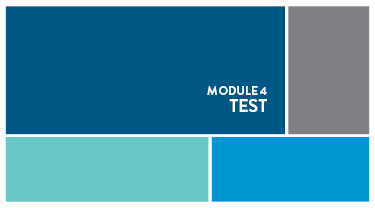
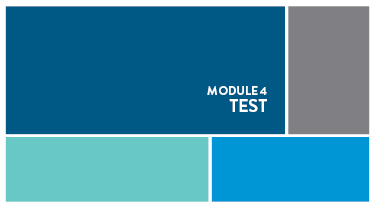
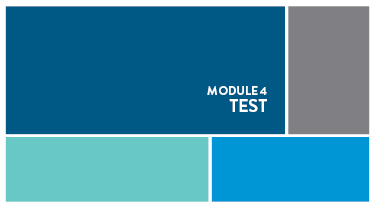
This is module 4 in the DE Tutorials series. It covers the Test Tab for managing basic Test settings for the i-STAT/DE Customization Workspace.
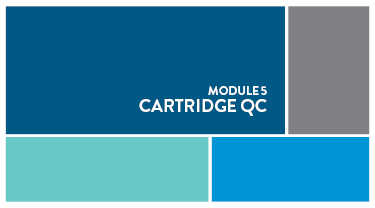
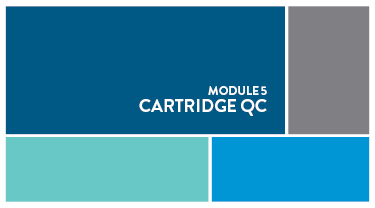
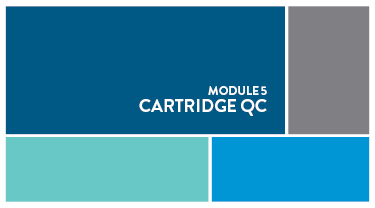
This is module 5 in the DE Tutorials series. It covers Electronic and Liquid Quality Control for the i-STAT 1 analyzer available in the
i-STAT/DE Customization Workspace.
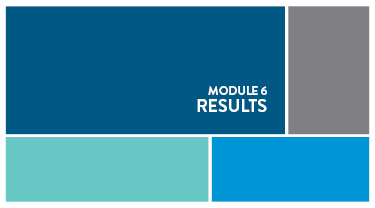
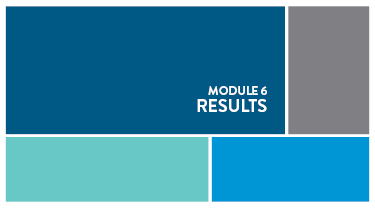
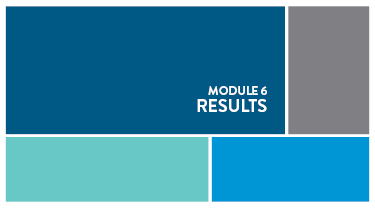
This is module 6 in the DE Tutorials series. It covers Reference, Action, and Custom Ranges along with other Result specific settings for the
i-STAT 1 analyzer available in the i-STAT/DE Customization Workspace.



This is module 7 in the DE Tutorials series. It guides on the enabling and disabling of test analytes by panel or globally for the i-STAT 1 analyzer in the i-STAT/DE Customization Workspace.

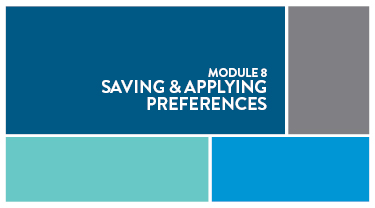
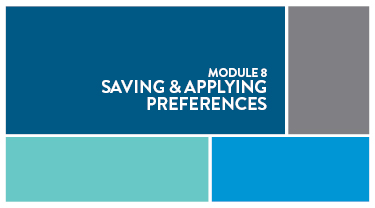
This is module 8 in the DE Tutorials series. It covers saving the various settings from other modules and applying those settings to i-STAT 1 analyzers.



This is module 9 in the DE Tutorials series. It covers the analyte cutoff (action value) capabilities for the i-STAT 1 System in the
i-STAT/DE Customization Workspace.