Global Point of Care












Download Your VETSCAN i-STAT® 1 Handheld Analyzer Software
Instructions:
- Download the zipped file and save to desktop.
- Go to the saved zipped file location, right click on the zipped file, and select extract all. Extract the zipped file to the desktop.
- Go to the desktop and open the file folder. Double click the software file "SUY59A50.exe."
- Click Run (if you get an overwrite box, answer "Y" to all questions).
- Seven files will appear. Double click the JAMMLITE file.
Product Notices
Need More Help?
Download i-STAT 1 Handheld Analyzer Software Instructions for more details on how to update the software on your analyzer. For any questions, please contact Zoetis Technical Support at 1-800-822-2947. Staff is available 24 hours/day, 7 days/week.
Download Your AlinIQ Connectivity Software
Download Your i-STAT® Alinity Handheld Analyzer Software
Instructions:
- When prompted, save file onto FAT32 USB flash drive making sure that the file is on the top-level directory of the USB.
- Safely eject the USB flash drive from your PC.
- Note: File is not MAC compatible; Microsoft Windows 7
Need More Help?
Download Procedure for installing OSi software onto i-STAT Alinity v using USB (Installing OSi Software onto the i-STAT Alinity via USB Customer Sheet.pdf) for more details. For any questions, please contact Zoetis Technical Support at 1-800-822-2947. Staff is available 24 hours/day, 7 days/week.
Learn more about the VETSCAN point-of-care products.
© 2023 Abbott. All rights reserved. i-STAT, Alinity, AlinIQ, and related brand marks are marks of Abbott.
VETSCAN is a trademark of Abaxis, Inc.